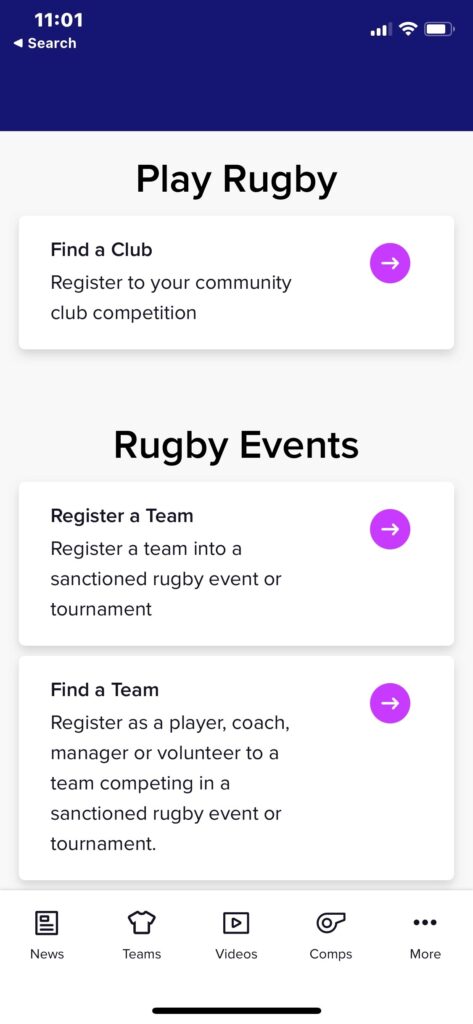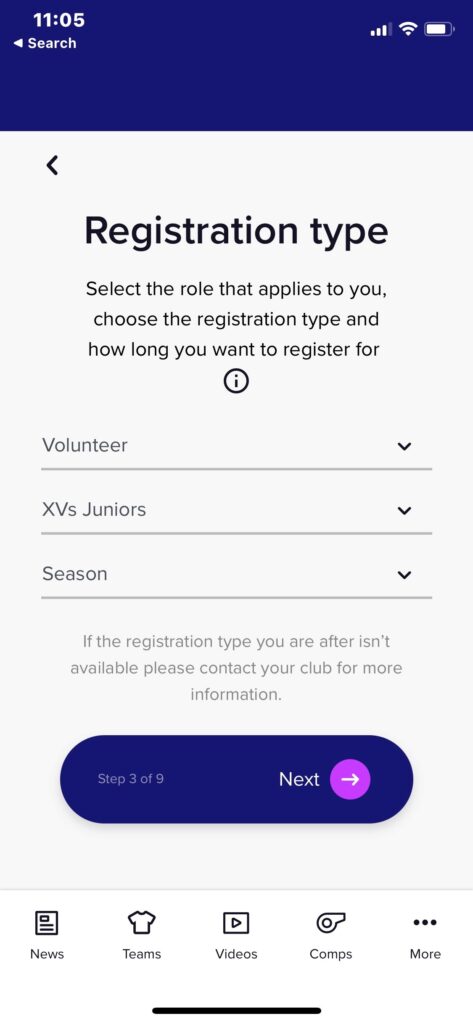All Volunteers; Coaches, Assistant Referees and Ground Marshalls need to use the Xplorer App and the MatchDay App . The links are below.
This is critical to ensure we meet our obligations; ensuring everyone is registered, trained and we have the correct assignment of teams, players and roles at games.
You need to download the apps and then:
Club Admins – They ensure that all the players are in the NJRC U10 Squad and Coaches are given the correct privileges.
Coaches – You need to enter your teams each week and score the games. You can reuse team lists once you’ve set them up. More info here https://australia.rugby/participate/rugby-administration/club-administration/rugby-xplorer-education-and-training
Ground Marshalls and Assistant Referees – You all need to register yourself as a Volunteer within Xplorer. The trick is to select “Play Rugby” NOT the Rugby Events Choices
- You will be added into your respective roles by the admins. You just need to ensure your training is up to date and that you sign in for each game that you are volunteering at in the app.
Rugby Portal (My account, sign in, registrations) https://myaccount.rugby.com.au
Rugby Xplorer App Download the app via the google play or apple store
https://apps.apple.com/ca/app/rugby-xplorer/id1348617362
https://play.google.com/store/apps/details?id=xyz.statedge.xlplorer.app
Rugby Match Day App Download the app via the google play or apple store
https://apps.apple.com/au/app/rugby-match-day/id1361376895
https://play.google.com/store/apps/details?id=au.com.rugby.rugbylinkmd&hl=en_AU&gl=US
Log into Match Day app Enter your email and password (same as logging into my account)
Select Team
NOTE: Remember to add players into team list in the admin portal prior to selecting your team list. This needs to be done by a ‘club admin’.
- Click “Team Lists” (bottom left)
- Next to the round click “View”
- Follow the steps to select your team for the match
Live Scoring NOTE: Both Teams Managers should select ‘Score my Team’. - Click “Match Day” (middle)
- Click “Score for my team”
- Click “Play” button to begin the game
- Scoring = enter Try, Conversion, Penalty Goal and Penalty Try as applicable
- Movements = enter Yellow Card, Red Card, Blue Card, Serious Injury and/ or Substitution(s)
- Feed = shows match events
- Cards = summary of all cards given and needs to be checked by the referee at the end of the match
- Click “H/T” to signal half-time, important for reporting purposes
- Click “Play” for second half to begin
- Check ‘Feed’ and ‘Cards’ with match official citing the app and confirming the match details
- Click “Stop” to end the match. Once you have submitted the match you will be unable to change any match information.